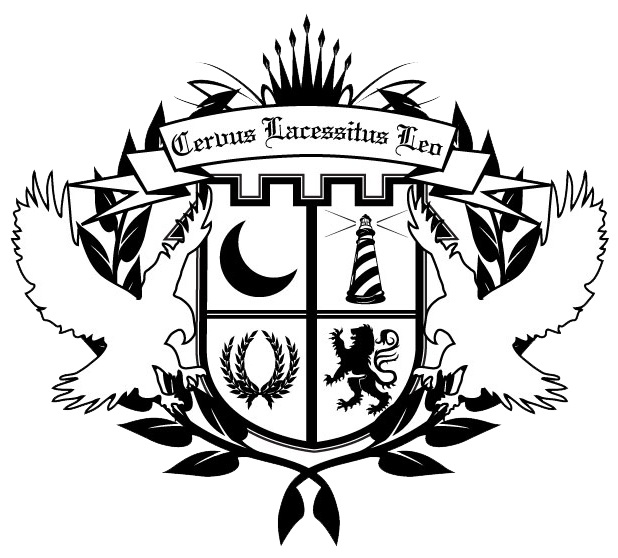Do you ever wonder… where does all my money go?
Some of us have this thought mere days after getting paid. We get paid on Friday and by mid-week the following week we’re back to being poor.
Between our bills, lunch out with co-workers, birthday presents for family members, filling up the gas tank weekly and all of the other daily expenses it’s hard to always keep track of where our money is going between paychecks.
**Sponsor**
How to Make a Living by Being a Total Idiot
Changing the lens through which you view things can change everything. The ‘end of the rainbow’ is a lot closer when you know the short-cut…
I’d like to explain how your goalposts of retirement could be about to slide a LOT closer in ways you never knew possible. Click here now!
**End Sponsored Content**
Banks don’t help with this. While they may provide convenient online banking and bill pay, they fail to show their customers if there blowing their cash on too many dinners out this week or that they really can’t afford to buy a coffee from Starbucks every morning on their way to work.
What we need is a way to show ourselves where our money is going. That way we can make better financial decisions in the future.
Before you rush out and buy money management software like Quicken take a look at these free personal finance websites.
If you could benefit from tracking your expenses to figure out where your money is going then you’ll like Mint.com. This slick personal finance application will track how and where you spend your money. Each transaction is downloaded from your checking and savings accounts and credit cards. Mint then does a pretty good job of correctly categorizing each transaction so you can see what areas take up most of your money.
I like the financial health snapshot that Mint provides every time you log into your account. Because Mint downloads all of your financial transactions it is able to present your spending habits in an easy to understand, color-coded graph or pie chart. I love this feature because it allows users to spot areas that continually suck up large amounts of their cash.
This is a great website for those that need help creating a budget. You can set spending limits for all categories and when you are near or at your spending limits in any category Mint will send you a real time alert to let you know. This is a powerful feature that helps users make better financial decisions. At any point during the month you can see how much money you have left to spend in any category so you can decide while at the store whether you afford those trendy sun glasses or new shoes.
Another totally free website that aids in tracking your spending habits is Buxfer.com. It has a lot of the same great features that Mint.com has including being able to download all of your spending directly from your bank accounts and credit cards.
Buxfer also shows users pie charts that graphically represent their current and past financial situation. No matter what personal finance application you use, choose one that gives you the ability to analyze your spending habits through graphs and charts. I believe this is an essential tool in finance management because it allows users to see “the bigger picture.” Having these graphics in front of you highlights your spending habits brilliantly. They can also be great motivators to manage one’s money better in the future.
If you have roommates or travel with others frequently I would recommend this website over Mint.com. Buxfer has tools that allow you to keep a running tally of shared expenses and any money that is owed to a roommate, friend or family member. Buxfer will divide up any shared bill equally and send out alerts with amounts that are owed and due dates. Best of all your friends can pay you what they owe you through the site! It certainly takes the awkwardness out of bill collecting.
I also like that you can sign in using your existing Google, Yahoo or Facebook account instead of creating yet another username and password that you have to remember. Buxfer also uses Google Gear’s technology to store your account information to your computer instead of to its servers. In theory this makes it much more secure from the threat of hacker’s and identity thieves.
If you want help saving for things like a vacation, a house, a new car then smartypig.com is for you. SmartyPig describes itself as a modern-day piggy bank. Essentially SmartyPig is a free, FDIC-insured online savings account that helps users set and meet their financial goals. Want to buy a house in the next five years? Tell SmartyPig how much you want to save and in what amount of time and it advises you how much to contribute from each paycheck.
Long time readers know I’ve got a lot of love for SmartyPig. It’s totally free to sign up and offers a high-interest rate on funds collected as well as a cash back rewards program. Once you reach your savings goal the money can be withdrawn onto a debit card, sent directly to your funding source or used to buy a gift card from one of SmartyPig’s partners like Amazon, Gap, Lowe’s or Travelocity. Plus, what’s nice about buying a retailer’s gift card is you get up to 14% in cash back savings!
The great thing about all of these online applications is that they allow users to scrutinize their own spending and saving habits. Tracking and analyzing one’s own finances is so easy to do with the graphs and charts each of these websites provide once you link to your accounts. The financial snapshots that tools like these provide is essential for not only seeing where you money has been but where it needs to go in the future.
**Sponsor**
An Easy Way to Save $472 a Month
Is your credit score costing you thousands of dollars each and every year?
Well… If you’re credit score isn’t perfect there’s a good chance it is.
I have some friends who used to be deep in debt and managed to get out in much less time than they thought it was going to take. Their solution using the information provided here!
**End Sponsored Content**
Keeping Money in Your Pocket,
Nancy Patterson